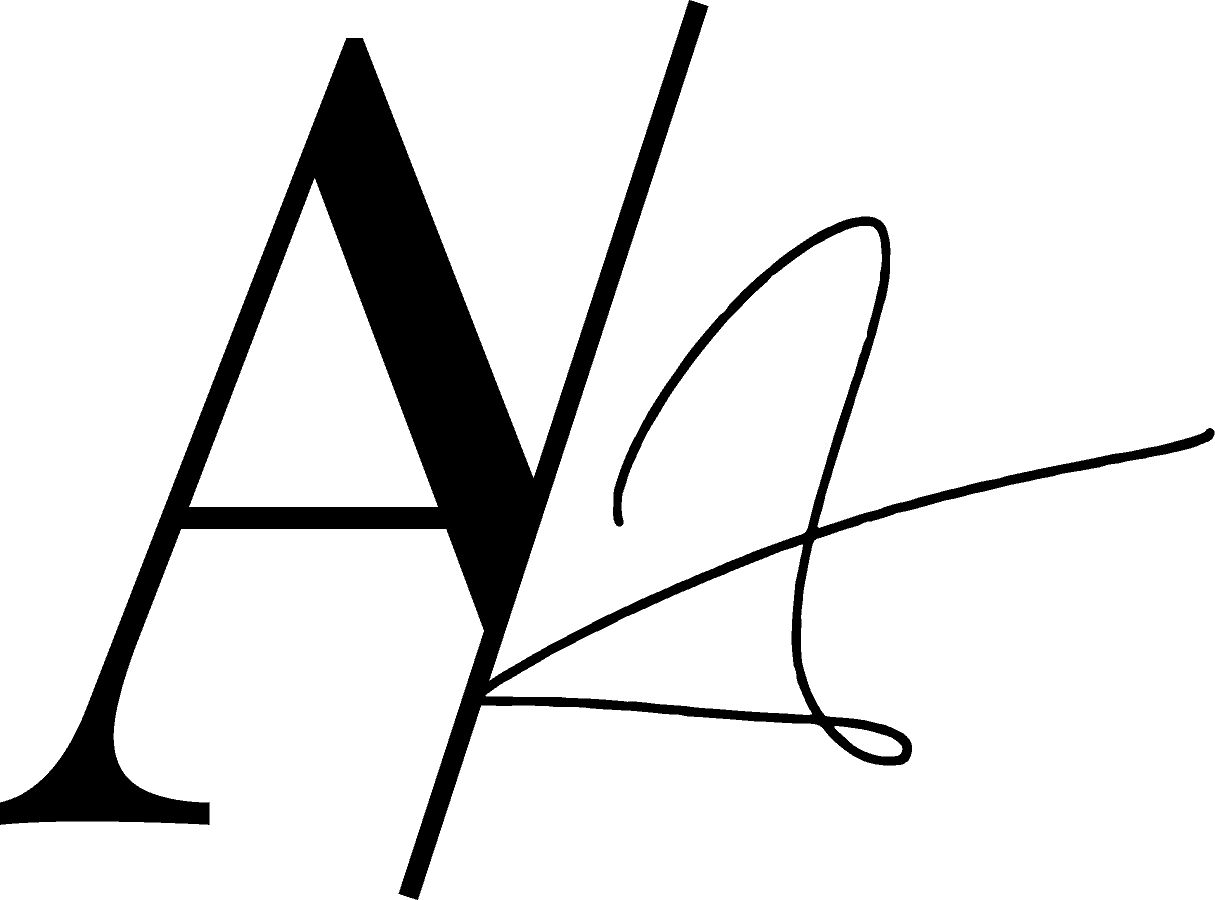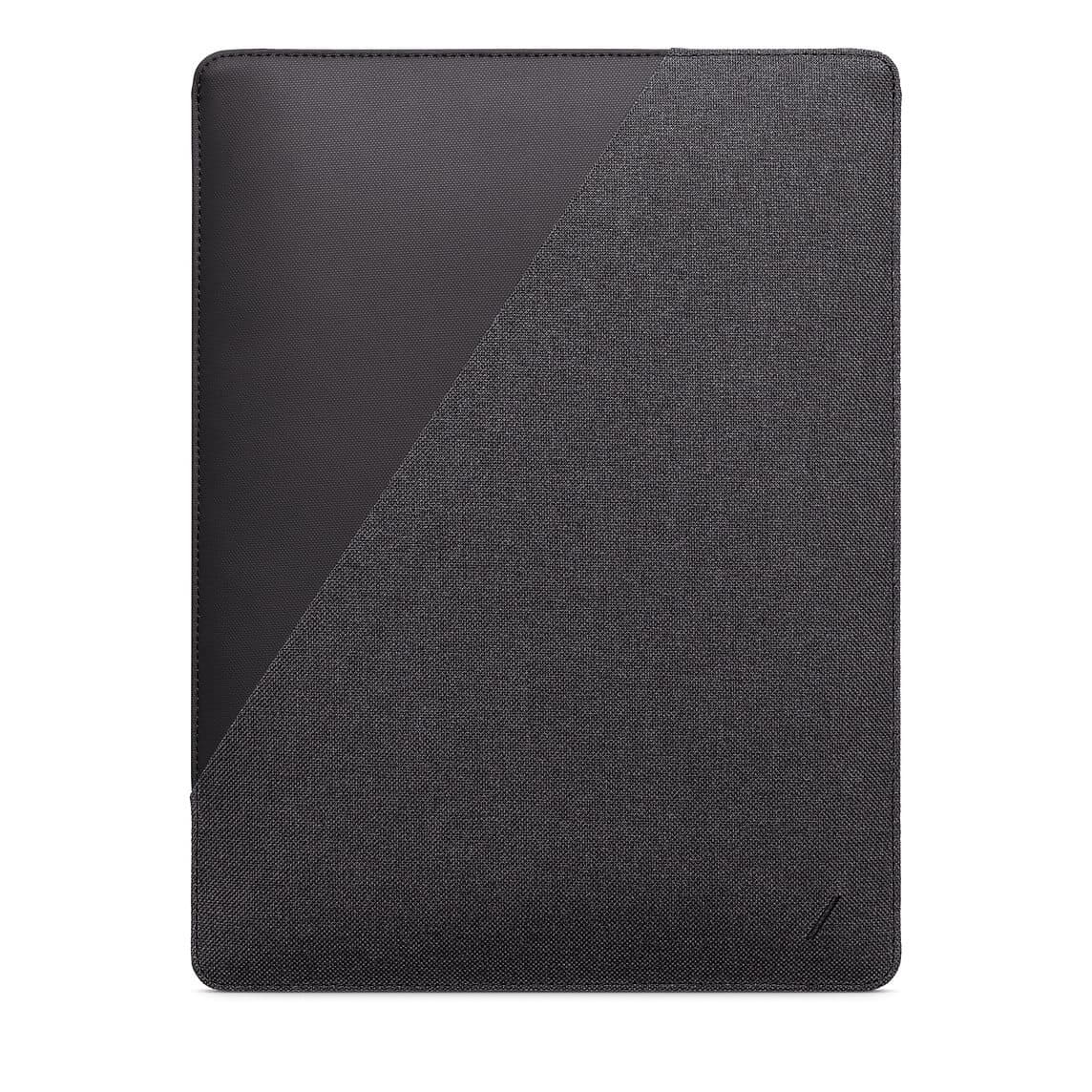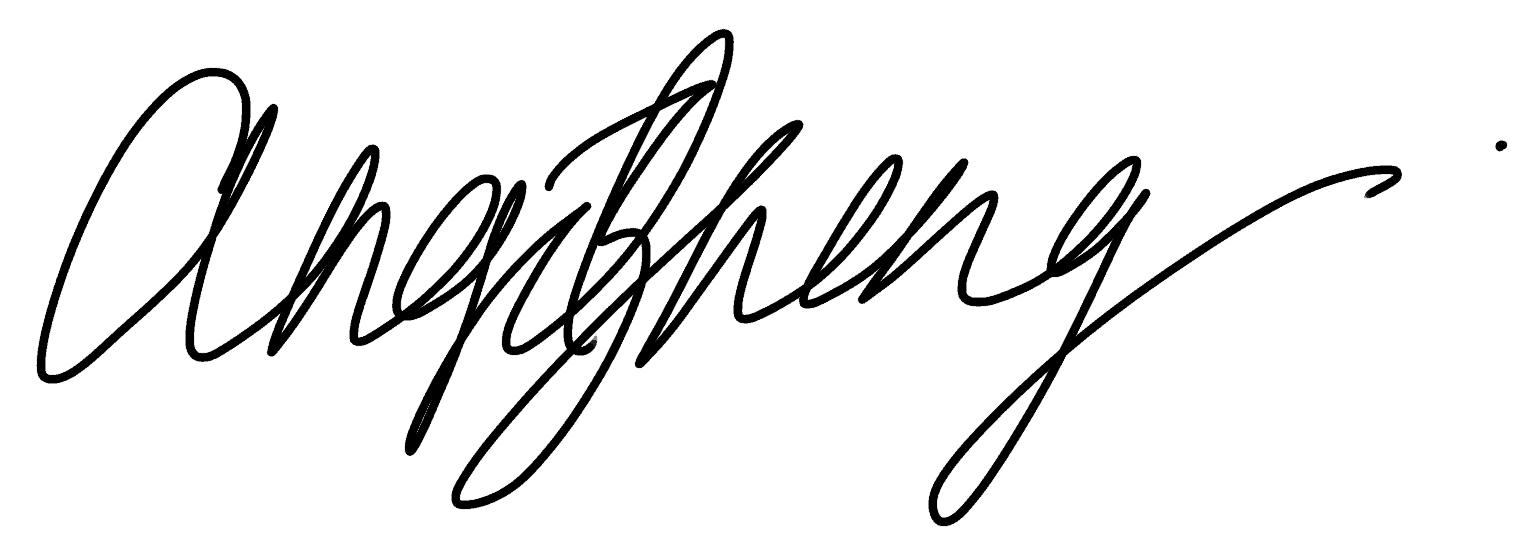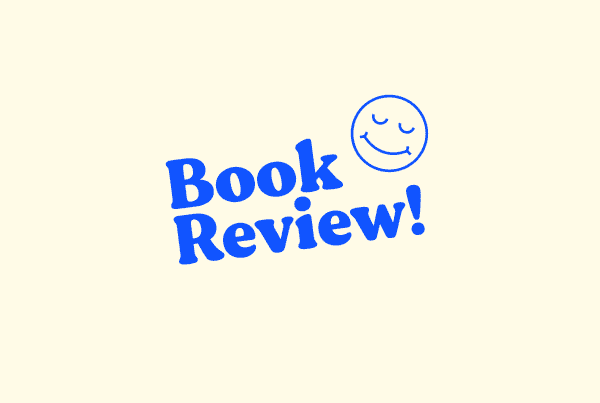I recently purchased the 2020 iPad Pro 11″ as my “lite” second product. My workhorse is still definitely my 15″ Macbook Pro, but I wanted something I could more easily carry around when I don’t have heavy-duty work like video editing. I’ve owned an iPad Pro before (first generation) and absolutely loved how smoothly the Apple Pencil worked with it. Since the first generation, there has been tons of updates to both the hardware and the operating system and I’m happy to say it was definitely worth the upgrade.
But I’m not a tech reviewer and this isn’t a tech blog.
So instead of boring you with the specs (that you can find ALL across the internet anyways), I wanted to share my current favourite iPad Pro accessories that I think you NEED to create a complete toolbox.
Best iPad Pro Accessories in 2020
Apple Pencil
This goes without saying, but if you’re someone who likes to draw or even use your iPad for notes, the Apple Pencil is so worth it and an absolute must when it came to my iPad Pro set up. There are cheaper third-party alternatives to the Apple Pencil but it seems like the general consensus is that you will not find a product that works even a fraction as well as how the iPad Pro and Apple Pencil works together. It was honestly a match made in heaven (dramatic but true).
The New Magic Keyboard for iPad Pro
I won’t lie, this specific accessory was what really pushed me over the edge to deciding that it was time to upgrade. A floating iPad set up with an Apple keyboard and a TRACKPAD for your iPad? Sign me up!
I really loved the iPad Although I have yet to get my hands on this specific keyboard yet (the keyboard ships in May), it’s definitely the big talk of the season from Apple and definitely worth checking out.
I am not yet that tech influencer that gets early access on Apple goodies (maybe one day…) but here’s Ali Abdaal’s YouTube video on the new Magic Keyboard for iPad Pro.
Logitech Keys-To-Go
If you’re not looking to spend about $500 on the new Magic Keyboard for iPad Pro (or even the $250 for the original folio keyboard), another great option is actually the Logitech Keys-To-Go keyboard. This keyboard has gotten great reviews across the internet and it’s small, flat profile allows this to be a super portable keyboard wherever you go.
Smart Cover
If you’re not planning on getting any of the folio keyboards, I think that a smart cover is an absolute must for your iPad Pro (and all other models of the iPad). These covers not only protect your screen but they also help to conserve battery life when not in use. The smart cover will make sure that the screen remains in sleep mode as long as the cover is on.
Apple offers its own smart cover of course, but this year I purchased the Timovo one from Amazon and have been absolutely loving it. Although if you’re looking for a specific colour to suit your style, Apple is still probably where you’ll want to look.
Outer Sleeve
With your folio case, the problem with the setup is that the sides of your iPad won’t be protected. Meaning if you’re really trying to make sure you don’t damage your iPad at all, you’ll need an additional sleeve to keep it safe.

I’ve also seen a couple of people with this one that you can buy directly from the Apple website. I love that this has a magnetic closure for easy access and the all-grey colourway is super timeless.
And if you really don’t mind splurging on accessories, I think the von Holzhausen iPad Pro Portfolio is just absolutely STUNNING. It’s got the same fold-over envelop style as the cheap cobble one I ordered off Amazon but this has amazing craftsmanship and is absolutely stunning.
Paper Feel Screen Protectors
This was one mistake that I had made with my initial iPad Pro first generation that I wasn’t going to make again with my new iPad. Something that’s always bothered me about the Apple Pencil to Screen connection is how the tip of the pencil felt against the glass screen. There was always this feeling of friction that made the experience not that enjoyable for me when drawing or writing.
That’s why this time I opted to try the paper feel screen protector. And it was life-changing.
I don’t think I will ever go back to using the normal screen again. As long as I am using the Apple Pencil for anything, this screen protector really makes a huge difference in how it feels.
There is a pretty popular brand called Paperlike that’s known for making these awesome paper feel protectors. However, I purchased a two-pack from Amazon that is much cheaper and that I thought worked great.
Tempered Glass Screen Protector
If you’re not into the idea of having a matte paper-like screen protector, I think the next best option is getting a tempered glass screen protector. I can’t tell you how many times my iPhone screen has been saved by a tempered glass screen protector. Although you will probably be far less likely to drop your iPad than your phone, I think it’s still important to have the right tools to keep your product as pristine as possible.
I usually buy the JETech tempered glass screen protectors from Amazon.
USB-C Card Reader
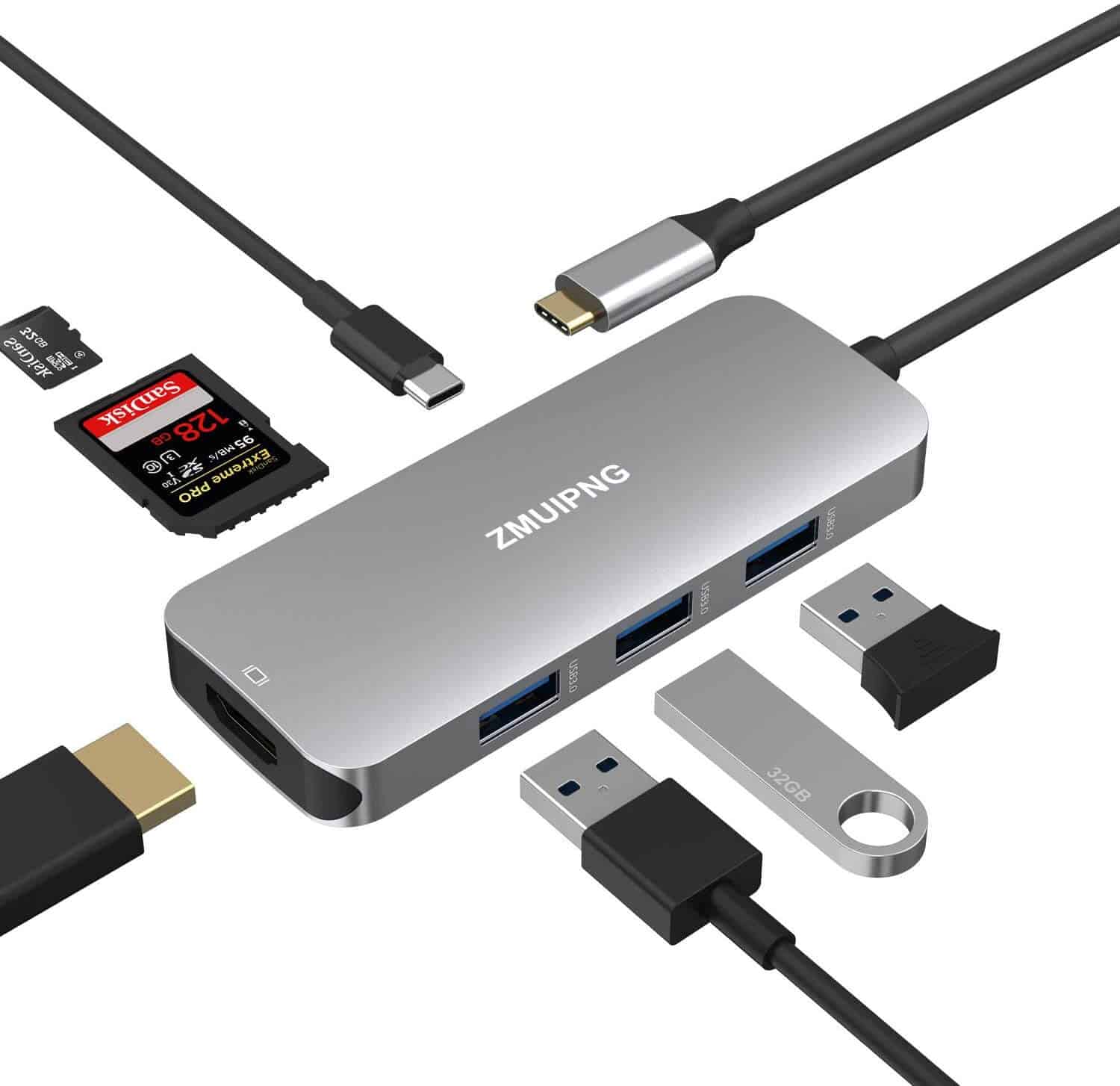
Now that the iPad Pro supports USB-C connectors, you can purchase a USB-C hub for all your connectivity needs. Something like this one from Amazon is great and versatile for when you need to plug in an SD card or even an external hard drive.
If you don’t need so many options, there are simple USB-C to SD Card reader options as well.
With more power and versatility comes more opportunity for you to make the new 2020 iPad Pro a part of your workhorse set up. I’m super happy with my iPad upgrade and can’t wait to use it more this year for my creative pursuits.
Do you own an iPad yourself? Let me know in the comments what accessories you LOVE for your iPad.