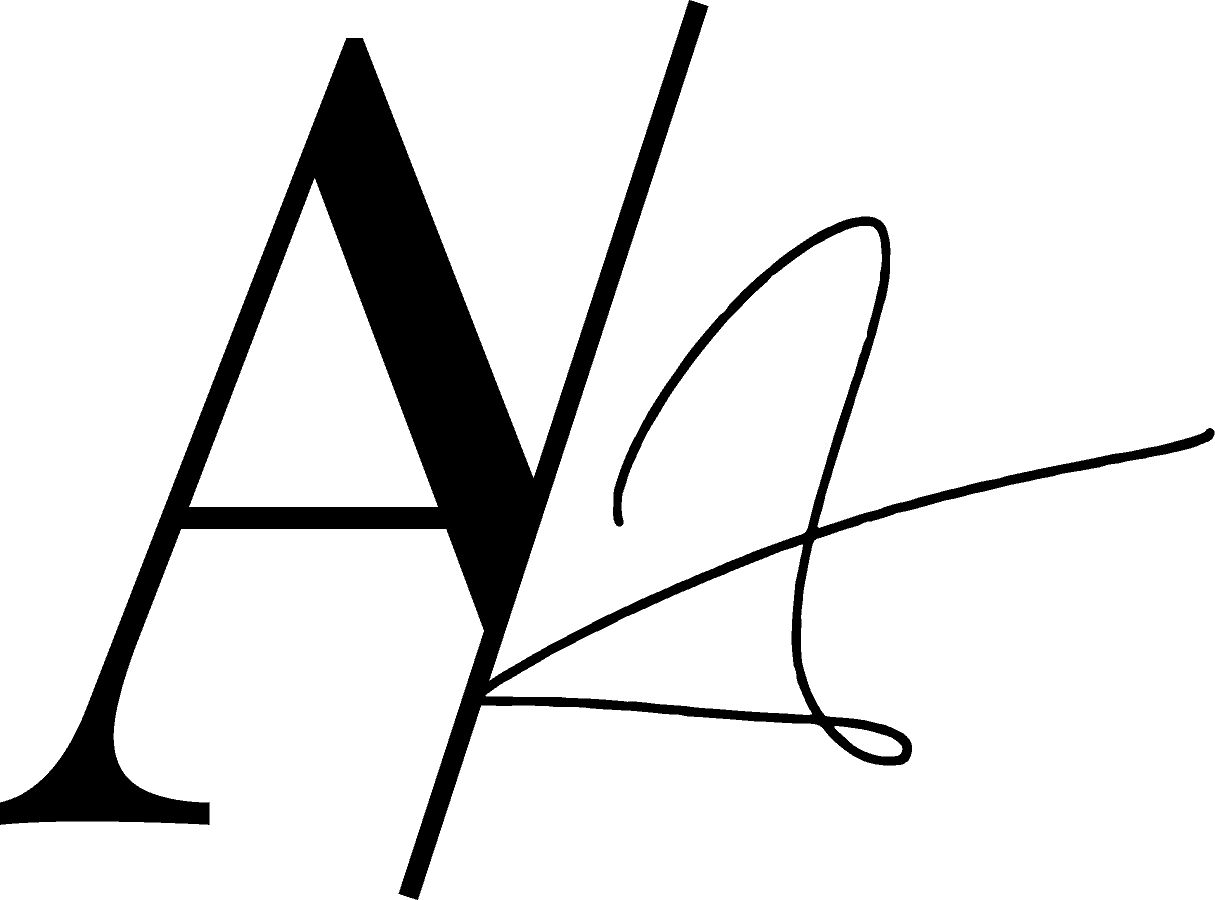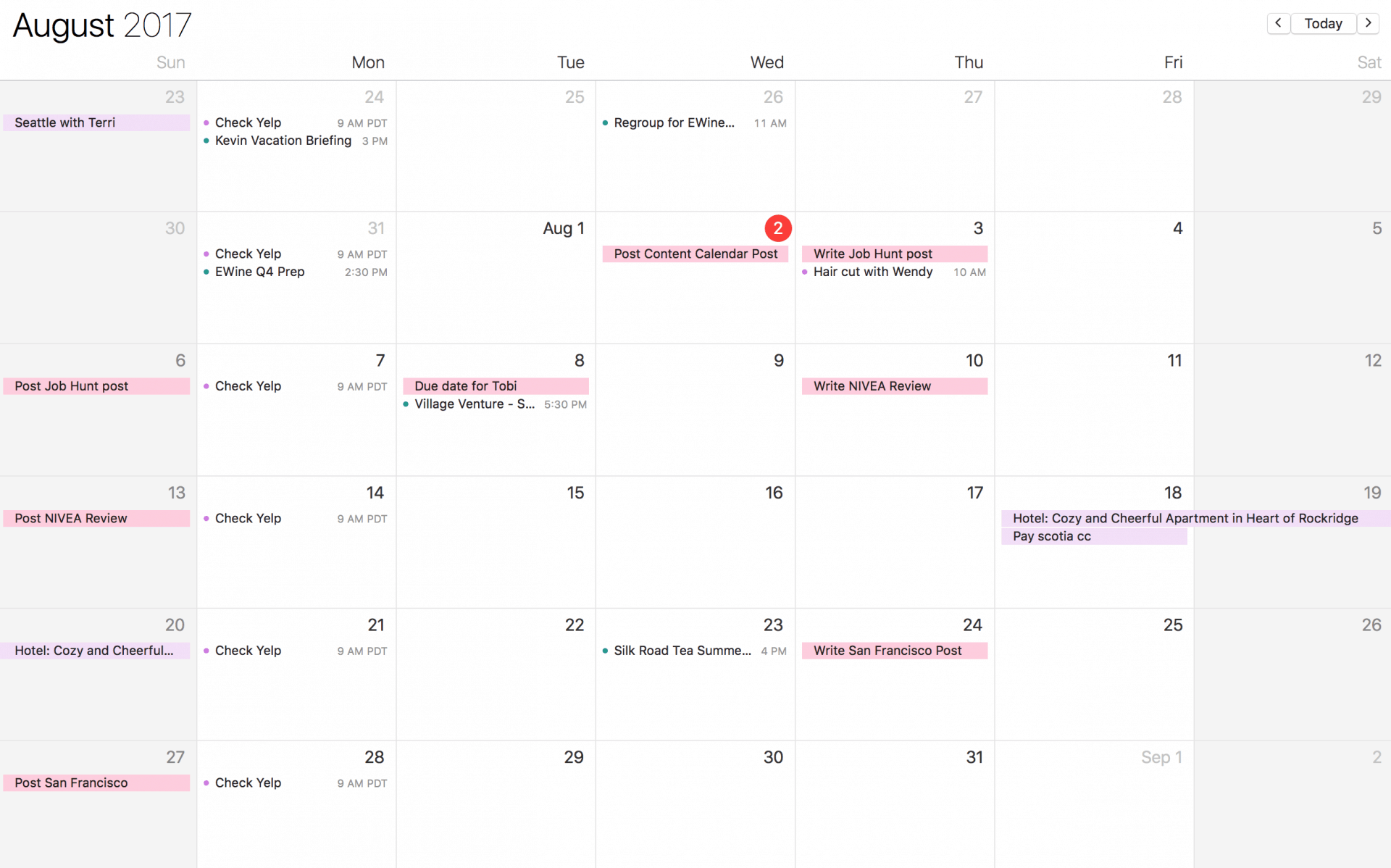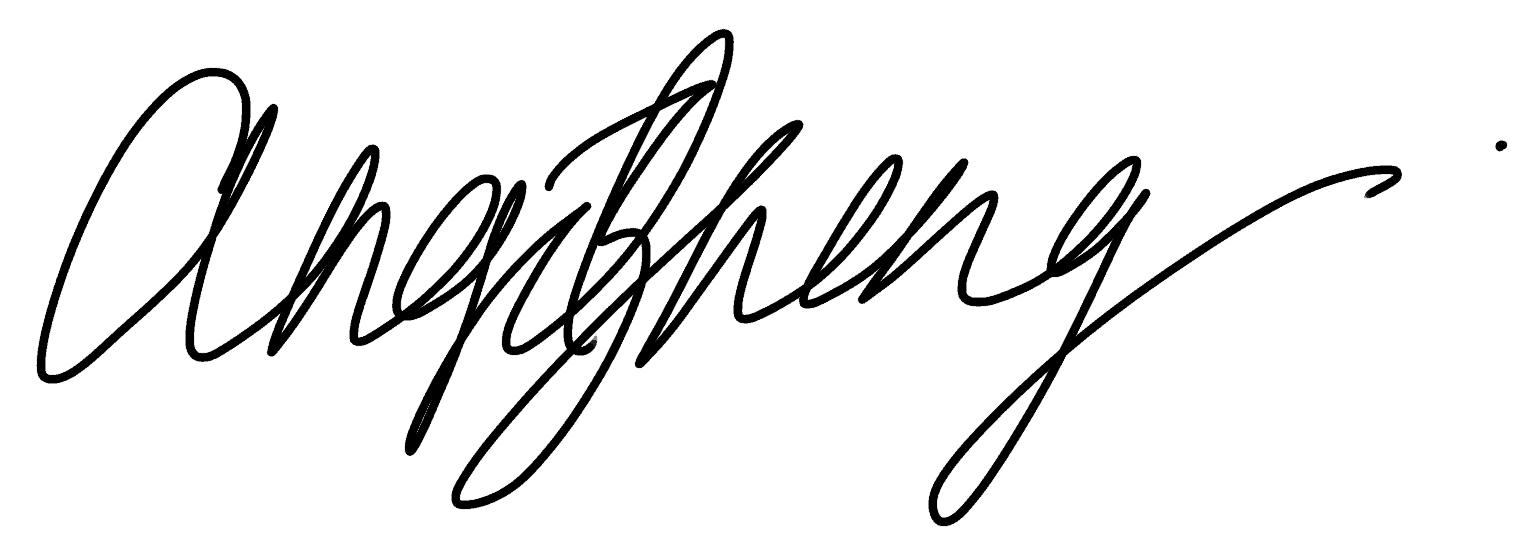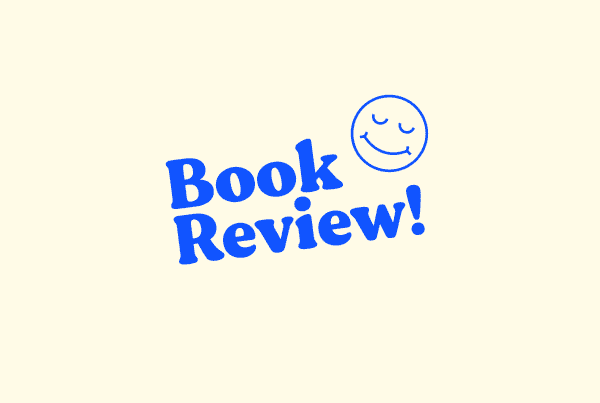A content (or editorial) calendar is an important content marketing tool to use for the organization, planning, and scheduling of posts and publications in your social media quest. It’s a tool that is used by professionals and amateurs alike. So here’s an introduction to content calendars and how I’ve implemented it into my blogging life.
Why do you need one?
Why is it so necessary to incorporate content calendars into your routine of planning and writing blog posts? It is an organizational tool that will help you keep track and manage a hectic posting schedule and balance it with your own schedule. But more than that, it also ensures that you are consistently publishing quality content and that even when you are taking a break, your blog isn’t.
Sage Grayson, a book editor turned blogger, created this awesome video showcasing how you can get started with your calendar. There are endless ways to customize your calendar to make it a program that works for you. Sage’s idea of using post-it notes creates an impermanent way of scheduling your posts and other content—this way you can rearrange as needed.
Sage mentions in her video that you should have a brainstorm list of blog posts aside from your calendar. I personally do this in a bullet journal. I use my bullet journal as a brain dump of ideas, content development and details, and to jot down any other inspiration material.
Examples
For my set up, I use a Google calendar with a specific colour (the red blocks below) for all my scheduling. This way I can integrate my content calendar into my work and daily calendar seamlessly. I used to use the monthly view of my agenda. Instead of post-it notes, I used an erasable pen to schedule my content. My favorites are the Pilot Frixion pens. These babies use friction to erase their ink which I think is genius. They leave no leftover marks and are great for planning content. If you’re just as much of a stationery freak as I am, the Well-Appointed Desk blog wrote a great review about the Frixion pen and other erasable pens with demonstrations.
If you want to keep your calendar separate but still want to do it digitally, the agency that I work for does theirs on a Google sheets page. Just set up a monthly view table with all your dates and you’re good to go! You can even split up each day into Facebook, Twitter, and Instagram content so you can plan your copy ahead of time. This method is extremely customizable and you can virtually add in sections for whatever your needs are. I like to add in an “image” section so you can link the image you’re planning to use for your posts. And a “hashtags” section so you don’t have to think about what hashtags you want to add to your posts!
Along with your brainstorm list and your monthly view, you should also include a prioritization list which categorizes your content into different topics and levels of importance. You can either use a separate page in your bullet journal to do this or just use an icon or colour coding system to classify your tasks. You can use whatever icons that work for you. If you’re at a loss, just google “bullet journal icons” and you’ll find millions of different ways to categorize your tasks.
As I mentioned above, your content dates and times can change as life as unpredictable. There is absolutely nothing wrong with that! Of course, it’s better to avoid pushing off posting and stick to your planned schedule. But if life gets in the way, don’t feel guilty moving posts and plans around. It is more important for you to create quality content rather than posting just to post.
Hope this post was enough to convince you to at least try to integrate a content calendar into your life. If it doesn’t work, then it doesn’t work! Everyone works differently. But there’s a reason why editors, bloggers, marketers, and entrepreneurs alike have been using this system for ages! So try it!
Do you currently use a content calendar for your blogging and how has it been working for you?