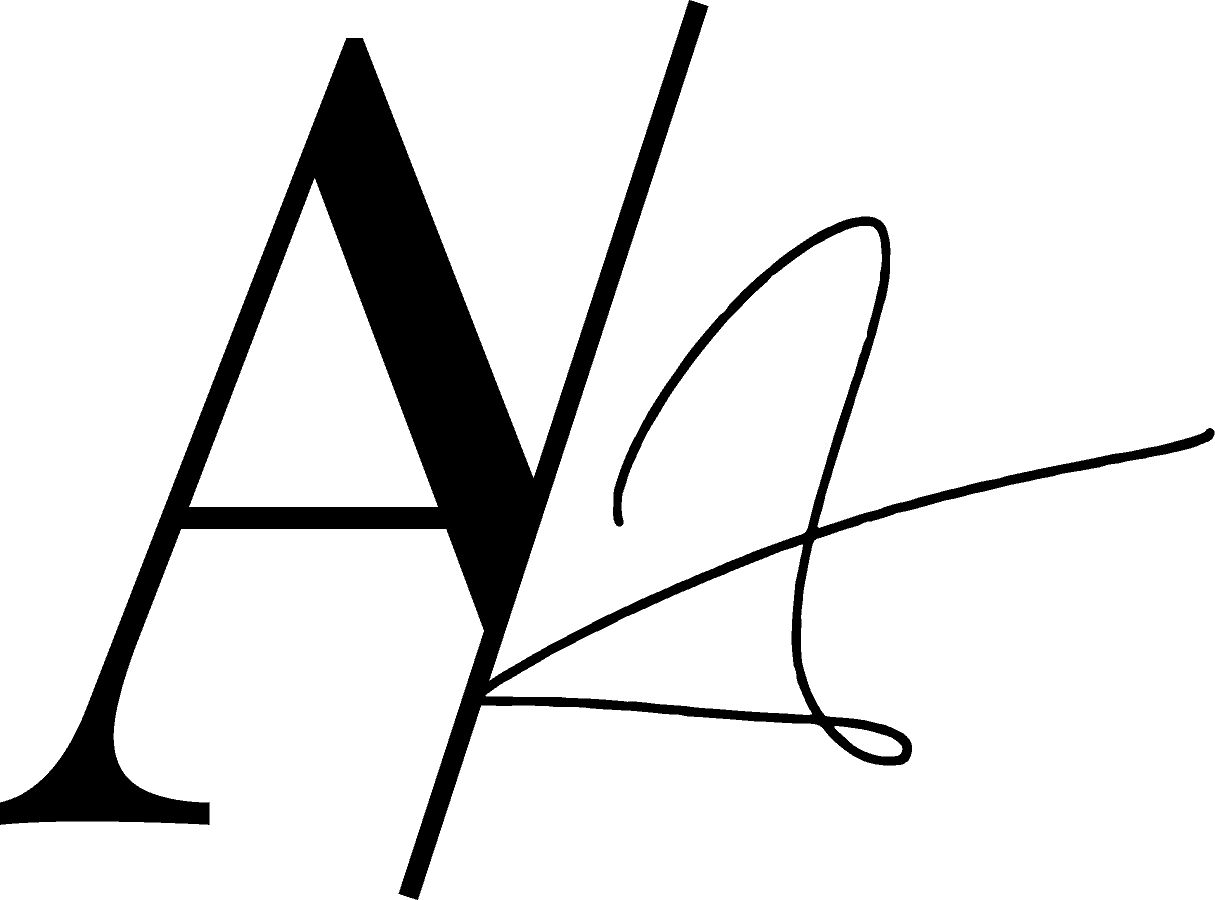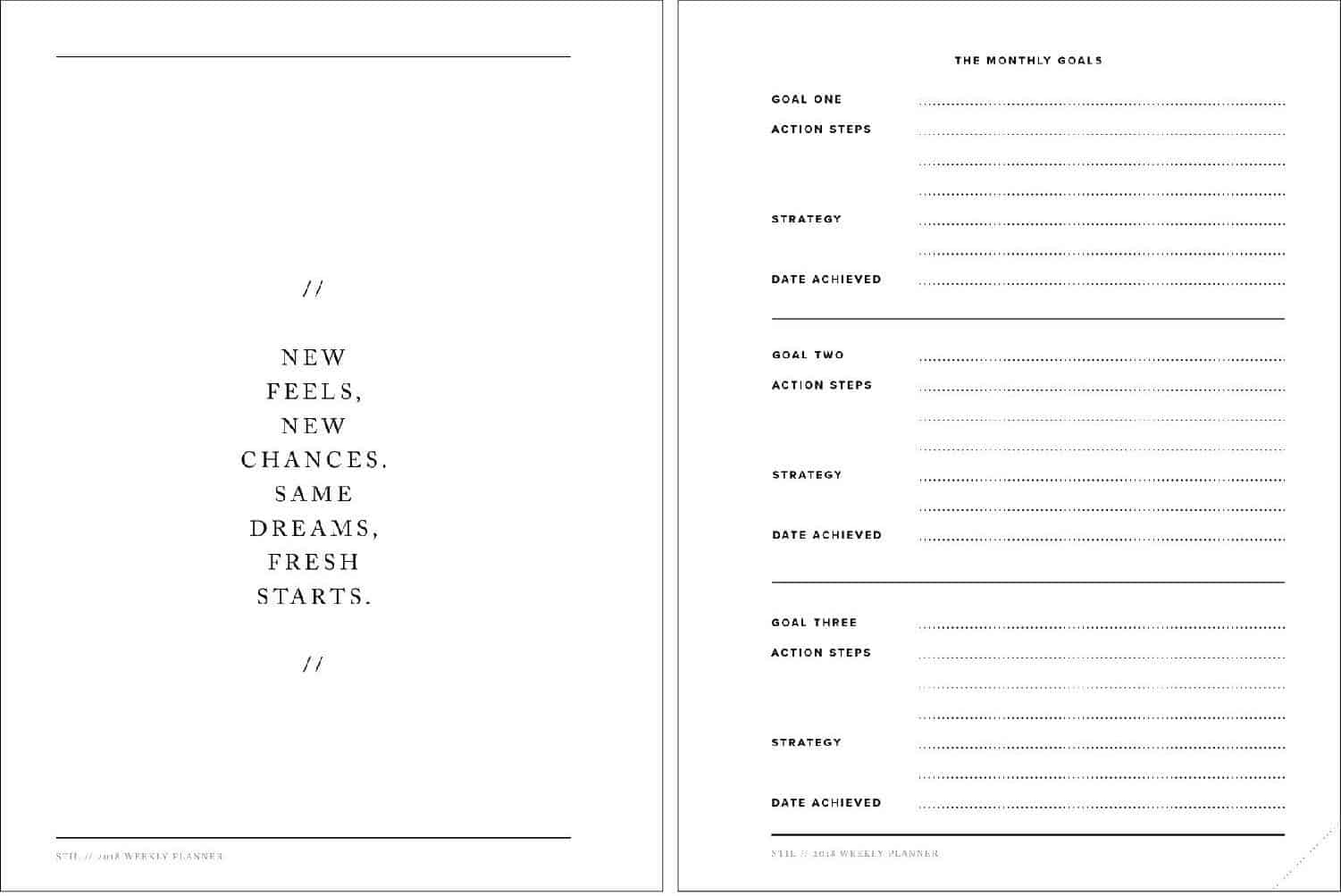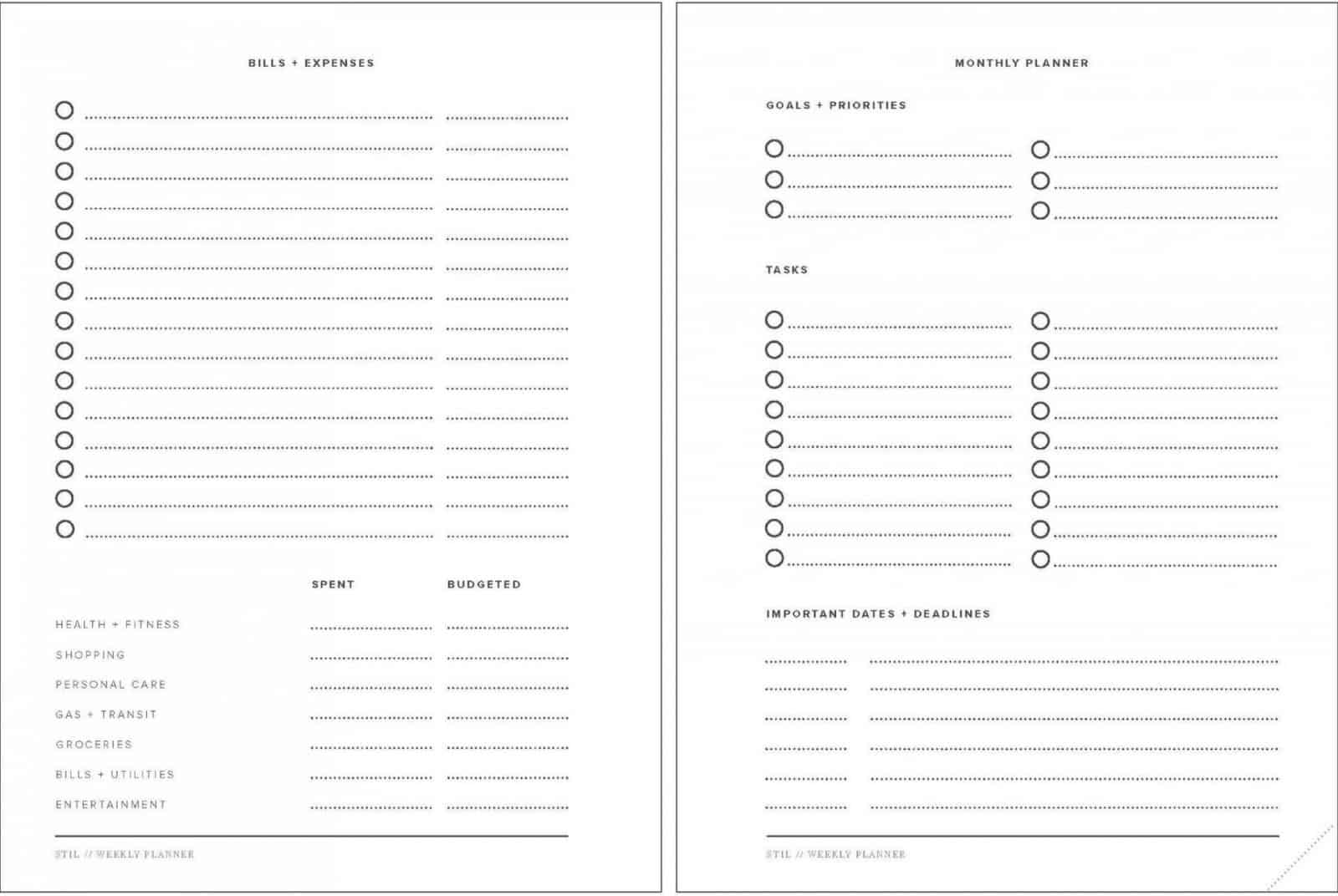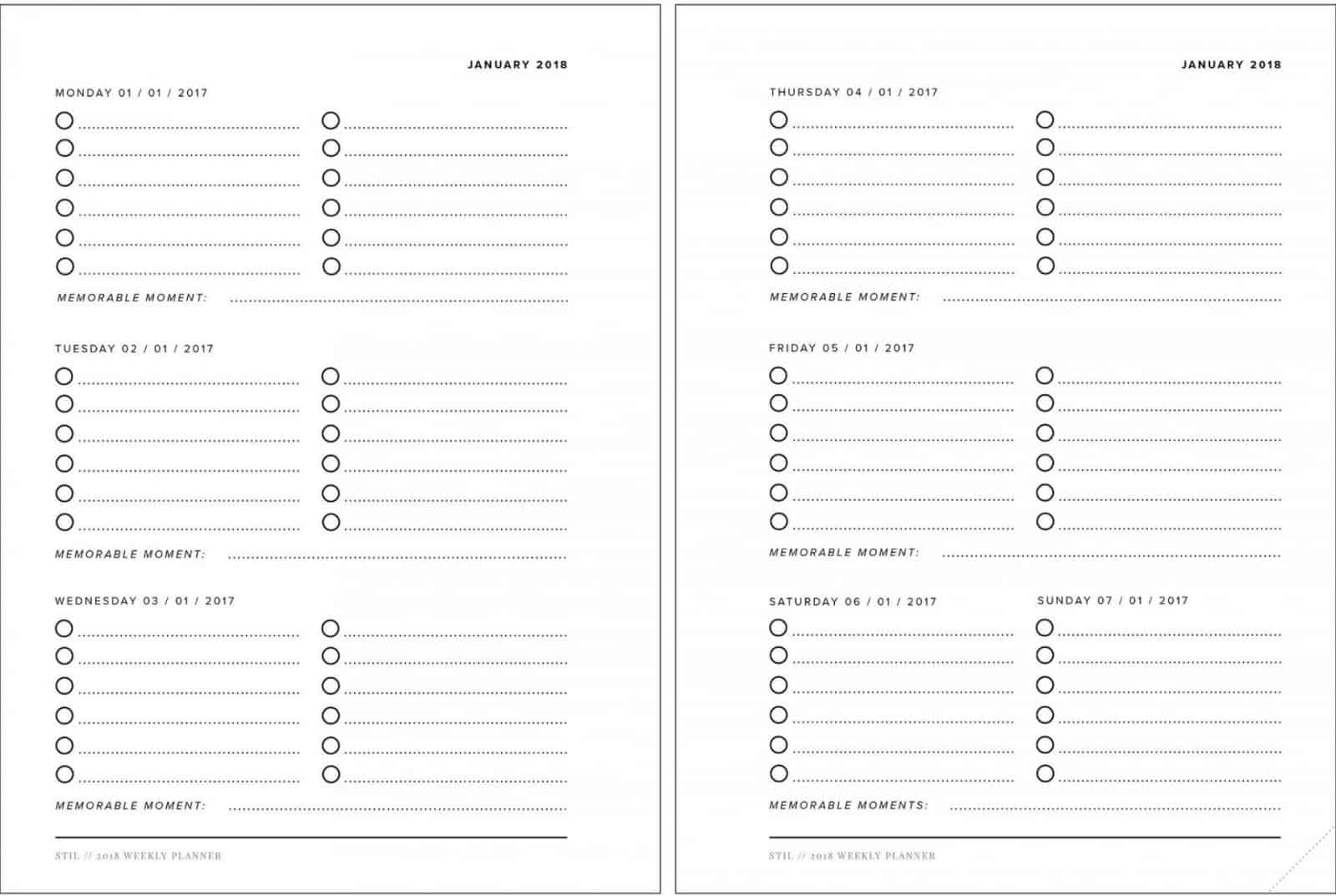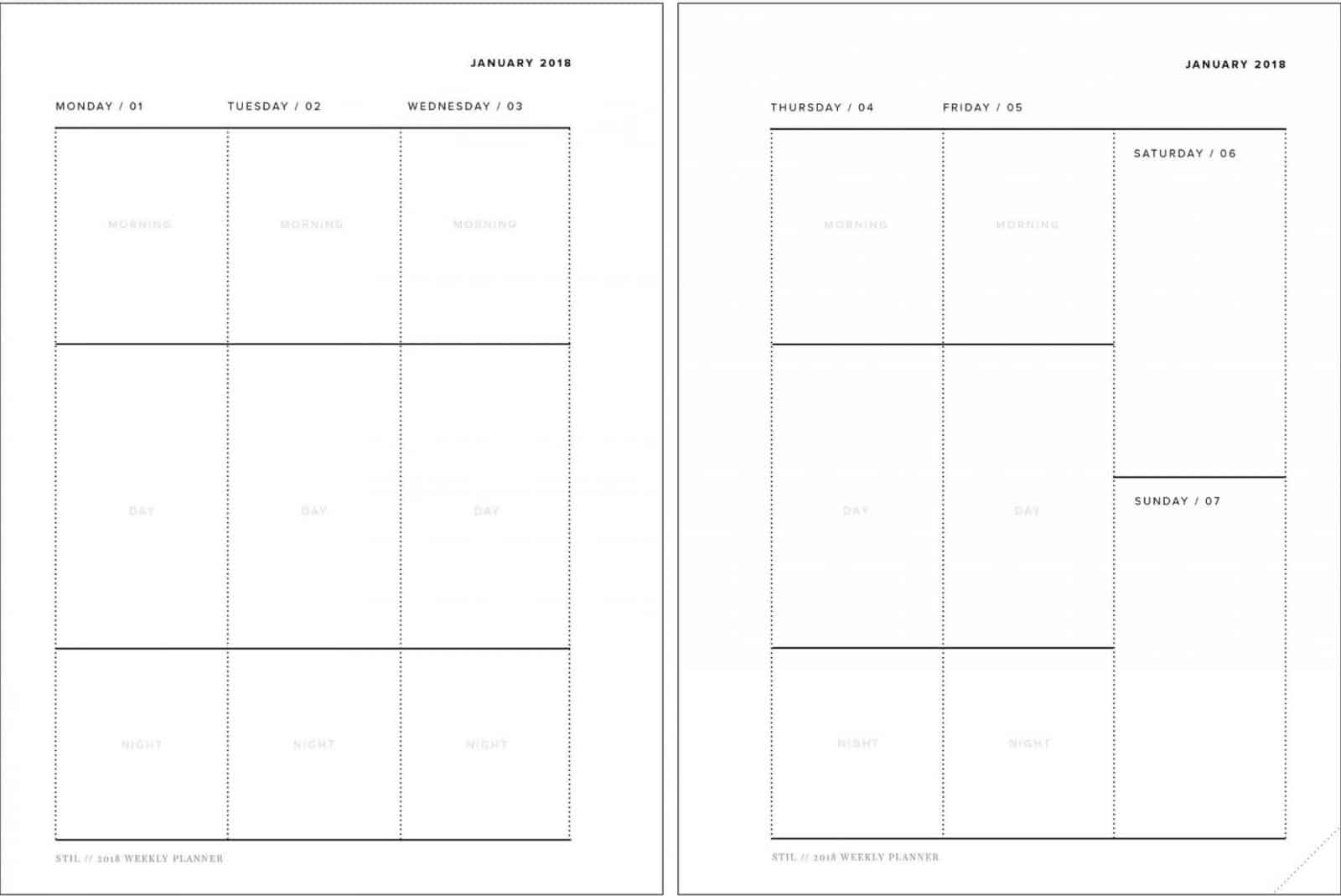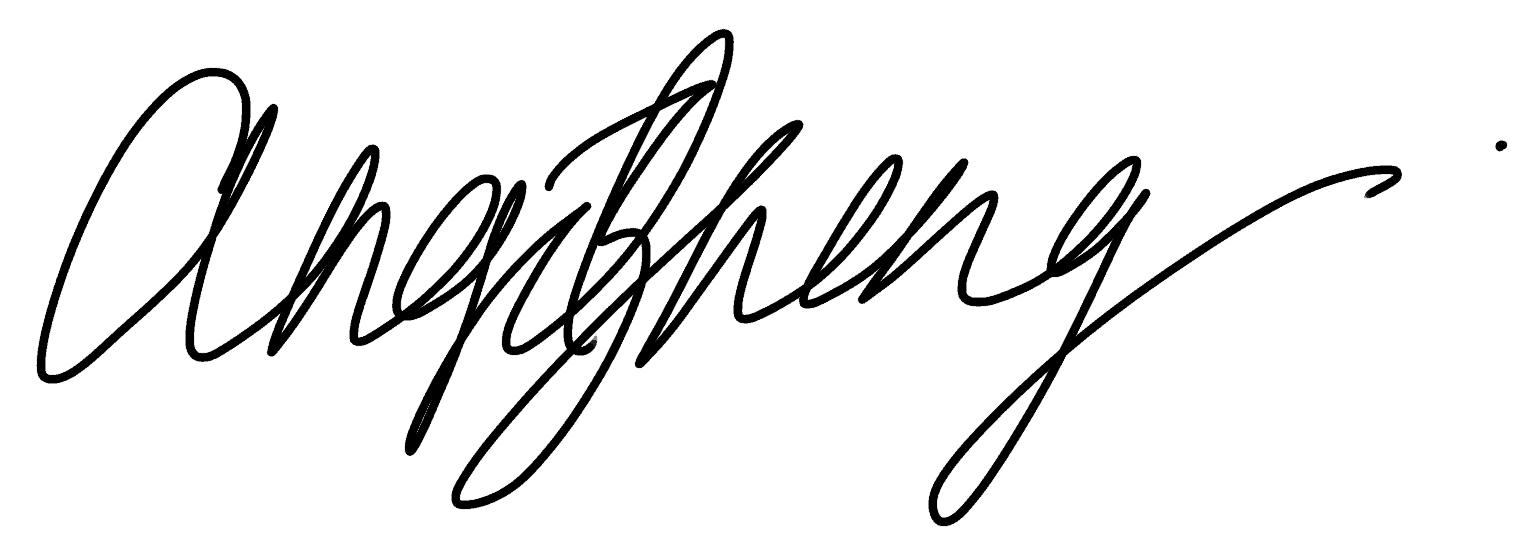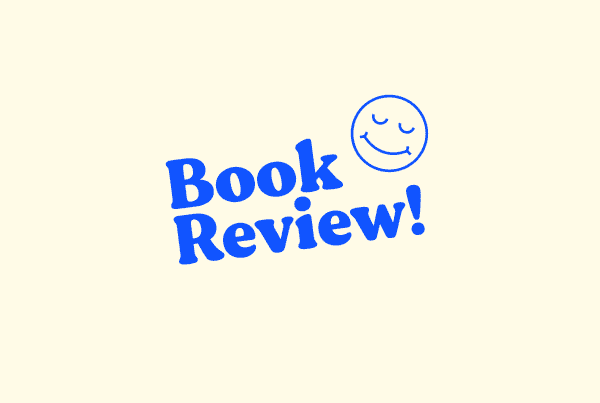Whenever I am asked for the most valuable skill that I took away from going to business school, I always reply with “time management”. All throughout high school, time management was always the biggest thing that I struggled with. Balancing school work, my part-time job, and a social life was a constant struggle for me. One area would always fail if I tried to balance all three. BCIT gave me no opportunity to fail. I HAD to work because I had to eat and pay for my car; I HAD to do well at school because I needed to graduate; I HAD to maintain relationships and friendships because I would’ve lost my sanity otherwise.
I’m definitely not saying that I’ve mastered it—it’s always work-in-progress. But I’ve developed a lot of coping skills and learned how to juggle every curve ball that life tosses me.
I’ve learned that you need to develop a certain level of discipline to actually follow the goals and to-do lists that you set for yourself. And that no matter how many time management articles you read, it’s not a skill that’s easily learned. However, I thought I would still go ahead and share all of my tips, tricks, and lessons that have helped me stay on top all of my tasks and goals day-to-day, week-to-week, and month-to-month.
Use An Agenda
I have to credit most of my organizational success to my agenda. It’s been a long journey trying to find the perfect agenda for my needs. I was the type of person to go through 2-3 agendas a year purely because I didn’t like the layout or aesthetic of the agenda. And man, nice agenda’s are NOT CHEAP.
Recently I discovered the STIL Classics 12M agenda. And it has changed my life.
Before STIL, I was using a weekly agenda by Shinola, which was great as well. I loved the layout of their agenda but I always felt like there wasn’t enough space to fully plan out everything I needed to do—so I still used my bullet journal heavily for day-to-day planning, to-do lists, goal lists, etc.
Although I still do use my bullet journal daily to plan for projects and as a space to brain dump, I’ve completed nixed the day-to-day planning in my bullet journal because I no longer need it!
The layout of the STIL agenda provides you with both day-to-day to-do list space as well as weekly planning space (see photos below).
The Layout
Every month in the STIL agenda starts out with a quote. The one for January is “New feels, new chances. Same dreams, fresh starts.” which I think is perfect for the first month of the year. Then, on the page next to it, it gives you space to write out 3 of your most important goals for the month. At the end of the previous month, I like to sit down, think, and fill this part out. I’ve made it a goal of mine to set more goals for myself (ha, ironic). So having the space to write down just three goals, really makes me think and carefully decide what are the most important tasks that I want to achieve for the month.
Continuing on with the monthly planning, the next page has several different sections for you to fill out at the beginning of the month. The first half is dedicated to budgeting. What are your monthly expenses? What are your budgets? I’ve been using this section religiously since December because YA GIRL HAS A SAVING PROBLEM. So this section has definitely helped me visualize exactly what amount I need to set aside every month for expenses and other budgetary needs.
The second half again pertains to goal setting. Other than your three main goals of the month, what are some other things you want to achieve? What are some main tasks you need to finish this month? What important deadlines do you have? I like to fill in this section with my brand collaborations due for the month. It’s a great place to just round up everything that’s important that I have to finish so that once I finish each task, I can come back here and have the satisfaction of checking it off the master list.
Then, of course, there’s a standard monthly view. Not including a photo of that because we all know what monthly views look like right?
Here’s my favourite part of the agenda. Each week is broken up into two different layouts. The first being this typical weekly view but with to-do list bubbles rather than just solid lines. LOVE THIS. I am definitely someone who gets a kick off checking things off a list once I’ve completed it. But also, this makes it easier for me to see the tasks I haven’t finished so that I can carry them on to the next day. But wait! There’s more…
The second weekly view is this block view that lets me fill in appointments, meetings, tasks, and other time-sensitive entries. This is where I plan out my week. I use this section to visualize what my week looks like and it’s where I go to block off time for appointments, gym sessions, hangouts with friends… whatever it may be.
having the two different weekly view sections may be a little extra for some, but it is literally everything I wanted in an agenda and more. Not to mention all the STIL agendas are stunning.
Discount Code
If you want to try out the STIL agenda for 2018, you can use the discount code ‘ANGEL25’ for 25% off (expires January 31st, 2018)! The code can be used on any products, not just the agenda. Just enter it at check out!
My Planning Process
At the beginning of each week (or the end of the previous week), I write a master to-do lists in my bullet journal. My favourite ones are these by Leuchtturm. I include every task, from small errands to larger project-based work. If there’s an over-reaching project that I am working on, I will even break it down into smaller, more-digestible steps.
Once I’ve created my master list, I will start scheduling my tasks into my day-to-day to-do lists (the weekly view in my agenda). I try to spread out my work equally throughout the week so that no day feels harder than the rest. Doing this makes completing daily tasks easy and I usually have time to complete more tasks that I’ve scheduled for other days.
In order to distinguish between tasks I need to accomplish for work and for everything else, I use different-coloured pens. I try to write everything I need to get done for work in black and everything else (content, side projects, passion projects, etc.) in pink.
The monthly view in my agenda is used as a content calendar for my YouTube, blog, and Instagram. Although I don’t plan my IG content DAILY, I make sure to note down posting dates for any collaborations or paid projects that I am working on. I also tentatively plan any video and blog content I am trying to create for the month. Like my master to-do lists, I also keep master content lists in my bullet journal in which I can pick for ideas to fill my weekly content needs.
Using My Phone
I typically bring my agenda and bullet journal with me no matter where I go, but there are definitely times that I still use the reminders app on my iPhone to do some of my planning. If I have time-sensitive tasks that I need to do within a day, I will typically enter them into my reminders app and set up an alarm for when I need to start the task.
I also use the reminders app for one-time lists that I can just check-off and discard like travel packing lists, grocery lists, etc.
Planning For Success
I think spending a little time at the beginning of each week to think about what I need to accomplish really sets me up for a good week. Although I have loved daily agendas in the past, I now prefer weekly layouts so that I can easily glance at the week as a whole and make sure I am completing the “mission critical” tasks in easily-digestible bites so that I don’t feel overwhelmed. It’s also important to take a further step back every once in a while—and look at your month as a whole. This helps ensure that you never feel caught off guard with longer-term projects and tougher workloads.
Hopefully, I’ve provided you with some tips and tricks that you can use in your own planning and time management. Everyone sooner or later develops their own uniquely effective workflows—it’s definitely a trial and error type of deal.
If YOU have any tricks that you use to organize your schedule, let me know in the comments! I’m always looking for new ways to effectively use my time.
Until next time,